Last week we headed to Sam's Club to stock up on back-to-school breakfast items and help out our local school at the same time.
We purchased Lucky Charms™, Yoplait® Go-Gurt, and Pillsbury™ Mini Pancakes in preparation for busy school mornings.
All of these products are part of the Box Tops for Education® program. Instead of clipping and sending them to school, we're going to redeem them using the eBoxTops® program. If you haven't used it before, it's really easy. Simply go to www.samsclub.com/boxtops and follow these instructions:
1. Purchase three or more participating items from Sam's Club.
2. Snap a picture of your receipt showing the date, UPC codes and total purchase amount. Send the picture to samsclub@btfereceipts.com to receive a unique code.
3. Enter your code at www.samsclub.com/boxtops and your school will receive ten cents for each box top redeemed.
It's that easy. You get a great value on things you need to get ready for the school year and your school can use the donated cash to buy whatever they need.
Here's to a great school year!
This is a sponsored conversation written by me on behalf of General Mills® . The opinions and text are all mine.

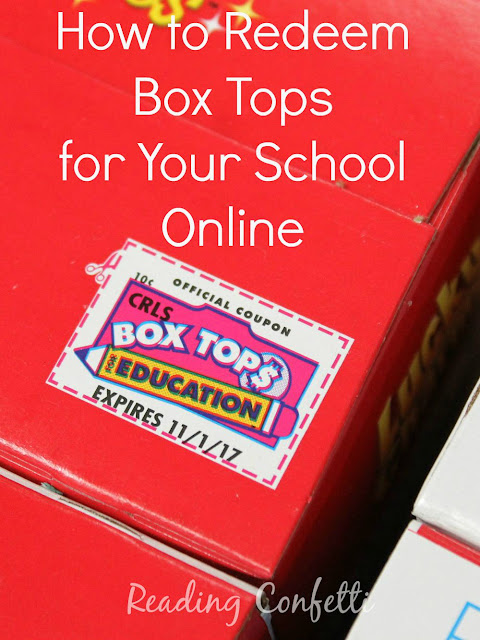




No comments:
Post a Comment
Thanks so much for taking the time to leave a comment!